PDF documents have become an integral part of our daily lives. From business contracts to personal forms, PDFs offer a convenient and standardized way to share and store information. However, editing and filling out PDF forms can often be a challenging task, requiring specialized software and technical expertise.
Fortunately, the emergence of online PDF form editors has revolutionized the way we interact with these documents. With an array of features and user-friendly interfaces, these online tools have made PDF form editing accessible to everyone, regardless of their technical background.
In this review article, we will explore and evaluate the best online PDF form editors available in 2024. We will analyze their key features, usability, security measures, and overall performance, providing you with a comprehensive overview of the top contenders in the market.
Our aim is to assist you in finding the perfect PDF form editor that meets your specific needs, whether you're an individual looking to fill out forms effortlessly or a business professional seeking a reliable tool for document management.
Top 5 Online PDF Form Editors
1. Formize PDF Form Editor
Formize is a free cloud-based form automation solution for users that want to utilize electronic forms. Key features include an online PDF editor and a library of thousands fillable documents.
Formize has a powerful PDF editor that offers a user-friendly experience and allows users to create fillable PDF forms either by starting from scratch or by converting an existing form. The software provides various document editing tools, including typing, erasing, redacting, highlighting, and drawing. Users also have the ability to insert images, logos, notes, and text boxes into their PDF documents.
What makes Formize products stand out from other similar options are its security features. All files uploaded to the service are automatically deleted from its servers after 24 hours. This ensures that your sensitive documents are protected from potential leaks or theft.
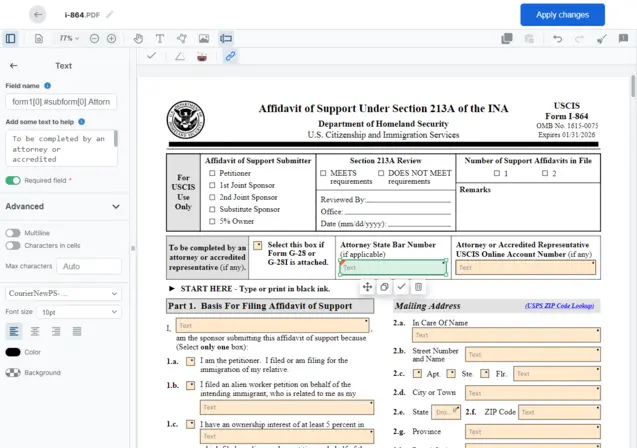
2. PDFescape
PDFescape is a great choice for editing PDF files online. It is user-friendly and accessible to anyone with a web browser. This tool is capable of editing and annotating PDF files effectively.
Previously, PDFescape had a restriction on the file size, allowing only 10MB or 50-page PDFs. However, they have now extended the page limit to 100 pages while maintaining the 10MB file-size limit for free usage.
PDFescape provides a wide range of annotation tools. Users can fill out forms, create form fields, insert text and web links, highlight text, add sticky notes, redact or strike out text, crop and rotate images, add or remove pages, and even lock and encrypt PDF documents.
However, it is important to note that PDFescape has limited font options, offering only five fonts. One of these fonts is a generic "signature" font, which may not resemble your own signature. Despite this, PDFescape offers more tools compared to other free PDF editors that have basic features.
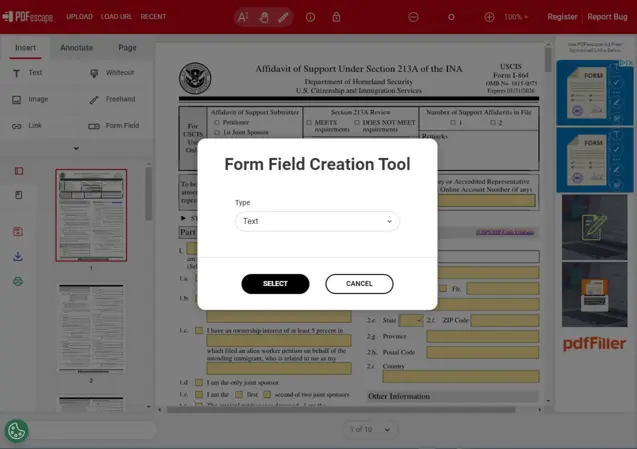
3. pdfFiller
pdfFiller, developed by airSlate, is a comprehensive document management software suite that offers a convenient solution for converting static PDFs into interactive files and templates. With a vast library of 25 million documents covering taxes, legal purposes, business, and more, pdfFiller is a versatile tool for various needs.
The software is primarily web-based, although it also offers more limited PDF editor apps for Android and iOS. This allows users to edit PDFs online, import, convert, fill out, and export files directly from their web browser. Additionally, users can create fillable forms that can integrate with a payment gateway for business purposes.
In addition to its editing capabilities, pdfFiller provides various collaboration tools for online collaboration. Users can send files via text, fax, and mail, with the added option of online notarization directly from their pdfFiller account.
pdfFiller offers three subscription plans: Basic, Plus, and Premium. However, only the Premium plan includes features such as creating reusable templates, collecting payments with PDF invoices, and supporting electronic signature workflows.
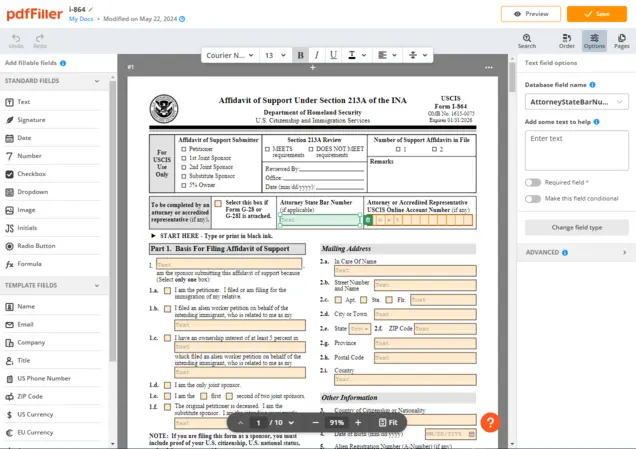
4. Sejda PDF Editor
Sejda is an excellent choice for a free online PDF editor that can be accessed through your browser. Additionally, you can also download a separate PDF app for desktop use.
Sejda is a nice PDF editor that offers a user-friendly experience. During our tests, we found it to be very intuitive, and the available tools were difficult to find fault with. However, we did notice a drawback related to layout and movement controls. Specifically, we discovered that while it is possible to edit text, the fonts may change, making it obvious where edits have been made.
Sejda also provides a desktop version, where all processing is done locally instead of in the cloud. Regardless of whether you choose the online or desktop version, Sejda imposes certain limitations. You can work on a maximum of three tasks per day, with one file at a time, and files cannot exceed 50MB or 200 pages.
In addition to editing PDF text, Sejda allows you to add new text, images, shapes, and drawings. You can also include annotations, create forms, white out sections of a document, and more. It is important to note that free users are subject to file size and time restrictions. For those who decide to upgrade, Sejda offers weekly, monthly, or annual subscriptions, with discounts available for larger teams with multiple users.
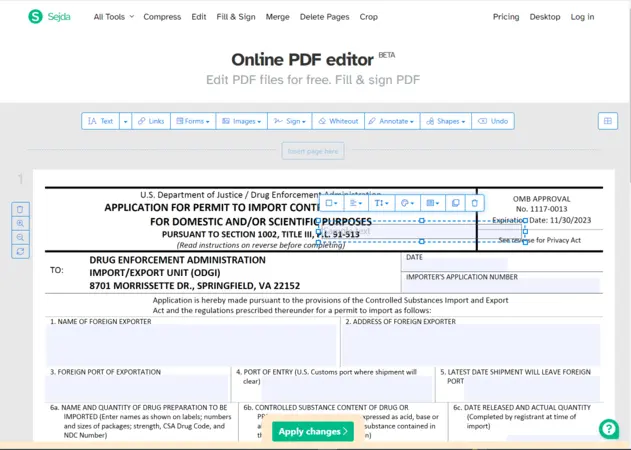
5. PDFgear
PDFgear is a versatile app available on multiple platforms, developed by a team based in Singapore. The developers claim that it offers a comprehensive set of features for working with PDFs, all within a single application and at no cost.
When it comes to tasks such as annotation, form building, conversion, splitting and merging, the online tools provided by PDFgear are very similar to those available in the Desktop version. However, one drawback is that the interface is not ideally suited for these tasks. Users have to constantly visit a dropdown menu to select the desired tool, and doing so overwrites any content that may have been on the page at that time.
PDFgear is most effective and feature-rich when used on a desktop or laptop computer. However, it is beneficial to have options, as the mobile version can be highly useful when you are on the go, while the online version can be a lifesaver when no other options are available. The fact that this app is both free and feature-rich is impressive, as long as it remains in its current form.
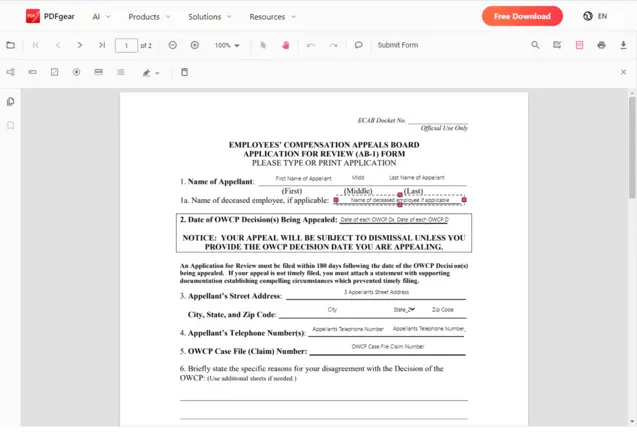
Comparison of Top 5 Online PDF Form Editors
| Application Name | Price | Free options | Add New Form Fields | Edit Existing Form Fields |
|---|---|---|---|---|
| Formize PDF Form Editor | Free | All available | ✔️ | ✔️ |
| PDFescape | Free | All available | ✔️ | ❌ |
| pdfFiller | €12/Month | Free 30-day Trial | ✔️ | ✔️ |
| Sejda PDF Editor | $7.5/Month | Free limited access | ✔️ | ❌ |
| PDFgear | Free | All available | ✔️ | ✔️ |
In conclusion, the rise of online PDF form editors has made it easier than ever to edit and fill out PDF forms. These tools offer a range of features and user-friendly interfaces, making them accessible to users of all technical backgrounds. In this review, we explored the top online PDF form editors of 2024, including Formize PDF Form Editor, PDFescape, pdfFiller, Sejda PDF Editor, and PDFgear. Each tool has its own strengths and limitations, so users can choose the one that best suits their needs. Whether you're an individual or a business professional, there is a PDF form editor out there to help you effortlessly manage your documents.