The increasing demand for efficient and user-friendly PDF form fillers has made them an essential tool for students, professionals, and anyone looking to streamline their document workflow. Access to reliable and free online PDF form fillers can significantly enhance productivity. With a wide range of options available, choosing the best one can be overwhelming. That's why we have compiled a comprehensive review of the top 5 free online PDF form fillers for 2024.
In this article, we will delve into the features, usability, and overall performance of each PDF form filler, providing you with the information you need to make an informed decision. We'll explore the capabilities of these tools, their compatibility with different devices and platforms, and highlight any unique features that set them apart from the competition. By the end of this review, you'll have a clear understanding of the pros and cons of each form filler, enabling you to choose the one that best fits your requirements.
So, whether you're looking to fill out important forms, sign documents electronically, or annotate PDF files, join us as we explore the top 5 free online PDF form fillers that will revolutionize your document management experience in 2024. Let's dive in and find the perfect solution for you.
5 Best Free Online PDF Form Fillers
1. Formize PDF Form Filler
Formize products include the powerful PDF Form Filler. Using this tool, you have the ability to complete any kind of PDF form, whether it is fillable or not. If you happen to have fillable PDF forms, filling them out is a simple task. If you have nonfillable PDF forms, you can add text blocks to appropriate areas on the document page. Additionally, if you need to distribute the filled PDF forms, you have the option to share them through email, a link, or a QR code.
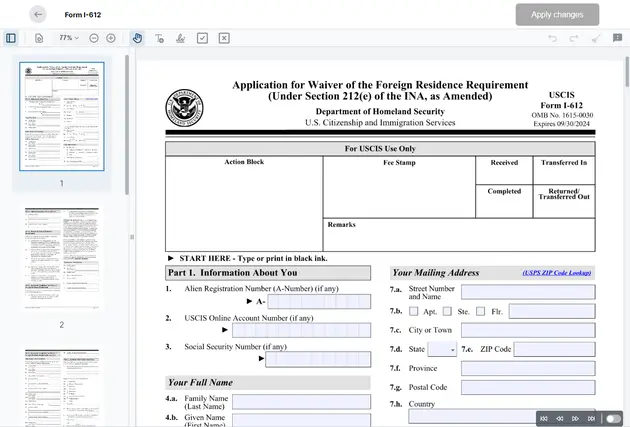
You can also create a PDF form from scratch, or based on an existing fillable or nonfillable PDF form.
2. PDFescape
PDFescape is a well-known choice for those looking for a free solution for filling out PDF forms. It provides essential functionalities that enable form completion and annotation. Furthermore, it can be utilized as a browser extension, enhancing its convenience. It has been described by some as a cost-effective alternative to Adobe Acrobat Pro.
PDFescape is solely compatible with Windows and web-based applications. It lacks collaboration support, meaning that all editing and form filling must be performed locally.
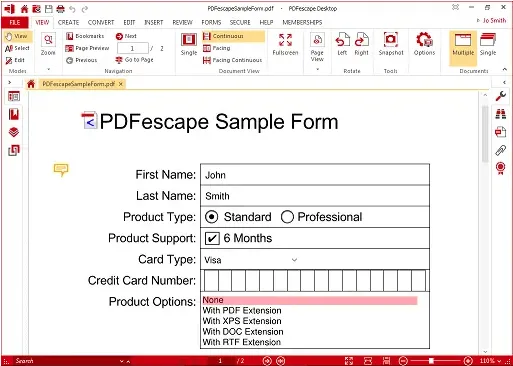
3. DocFly PDF Filler
Docfly is a convenient web-based tool that simplifies the process of completing PDF forms. By simply uploading your PDF form to the platform, you can easily fill it out. Moreover, Docfly automatically saves your progress, allowing you to resume where you left off whenever you need to revisit the form. Additionally, if you frequently need to fill out the same form, you can save time by creating a template from a previously completed form.
In addition to its user-friendly features, Docfly is also affordable and meets the requirements of the majority of its users. Also, you can fill out only 3 PDF forms per month for free.
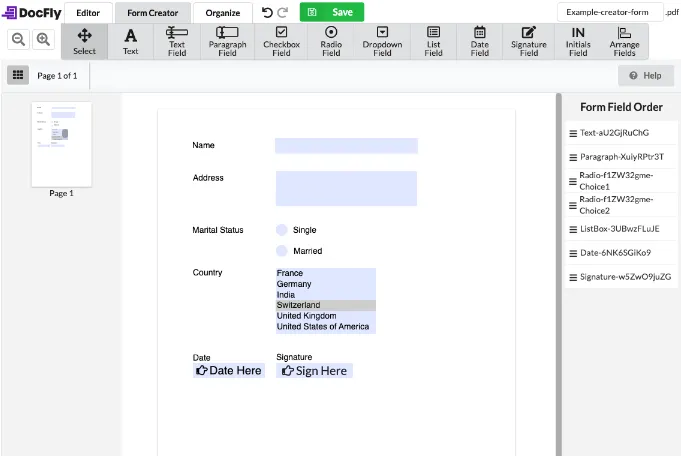
4. XODO PDF Filler
XODO offers a convenient online application for filling out your PDF forms, as well as a minimal set of tools for adding signatures, stamps and blocks of text. The PDF filler offers only basic functions, which allows the user to immediately understand it and start working with their documents.
Users can use XODO tools for free once per day, but can get unlimited access with a monthly or annual subscription plan.
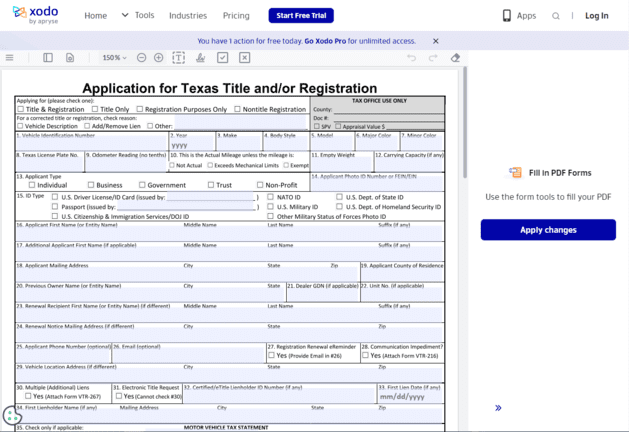
5. iLovePDF PDF Editor
iLovePDF offers a free lightweight online PDF editor. Easily edit documents and add text, shapes, comments and highlights to a PDF file. You can use it to fill out PDF forms, applications and scanned documents by adding new text and checkmarks on the document page.
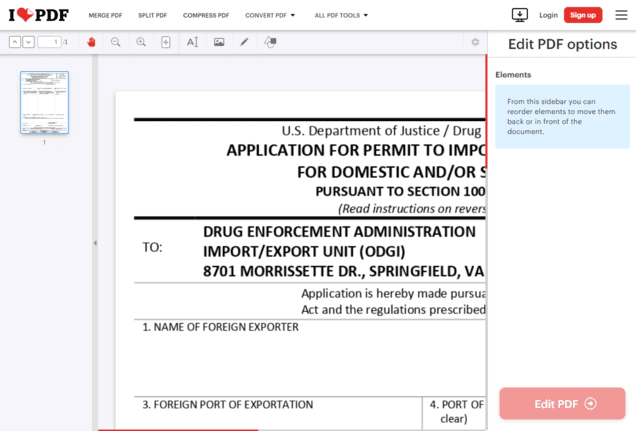
Comparison of Top 5 Online PDF Form Fillers
| Application Name | Price | Fill Out PDF Forms | Save Progress | Other Features |
|---|---|---|---|---|
| Formize PDF Filler | Free | ✔️ | ✔️ | ☑️ Add text and images to PDF ☑️ Undo/Redo |
| PDFescape | Free | ✔️ | ✔️ | ☑️ Edit text and images in PDF ☑️ Convert PDF ☑️ Annotate PDF |
| DocFly PDF Filler | $7.99/Month $47.88/Year | ✔️ | ✔️ | ☑️ Edit text and images in PDF ☑️ Convert PDF ☑️ Annotate PDF |
| XODO PDF Filler | $12.99/Month | ✔️ | ✔️ | ☑️ Add text and images to PDF ☑️ Undo/Redo |
| iLovePDF PDF Editor | Free | Only available to add text over fillable fields | ❌ | ☑️ Add text and images to PDF ☑️ Convert PDF ☑️ Merge PDF ☑️ Split PDF |
In conclusion, the availability of free online PDF form fillers has become crucial for individuals and professionals looking to streamline their document workflows. This article has provided a comprehensive review of the top five free online PDF form fillers for 2024, including Formize PDF Form Filler, PDFescape, DocFly PDF Filler, XODO PDF Filler, and iLovePDF PDF Editor. Each of these tools offers unique features and capabilities to enhance productivity and ease of use. By considering the features, compatibility, and pros and cons of each form filler, users can make an informed decision and find the perfect solution for their PDF form filling needs.