Create smart forms with conditional jump logic
Make it easier for users to fill out your form and increase conversions with conditional section display logic.
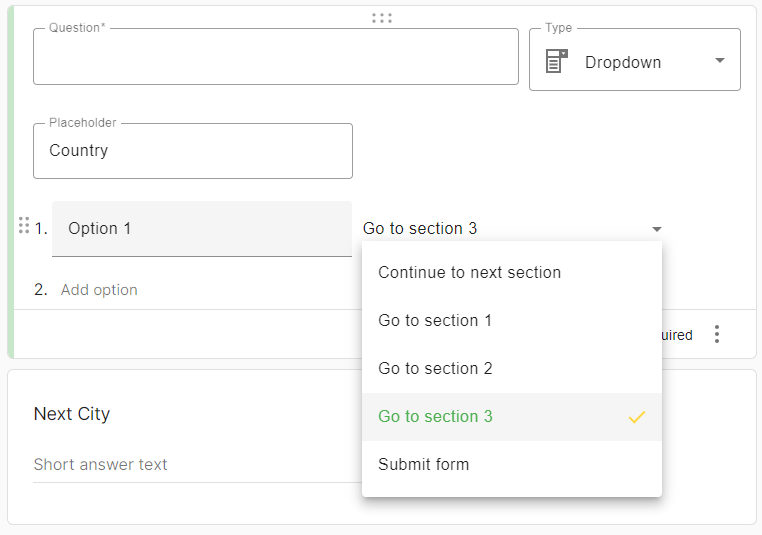
Make your forms more flexible
Free the user from having to navigate long forms by hiding irrelevant sections from them. With conditional section logic, smart forms will respond to user input.
Universality of a single online form
Create branches based on user responses. This allows you to replace many specialized forms with one universal one.
Personalized
Create the illusion of brevity and focus for each category of respondents.
Improved conversion
Keeping your form short and skipping optional questions is key to increasing your likelihood of submitting it.
Add conditional jump logic in three easy steps:
- 1Step 1Add optional question sections to your form.
- 2Step 2In one of the previous sections, place a question with answer options: Drop-down list, Checkboxes or Radio Group.
- 3Step 3Enable the "Go to to section based on answer" option on this question, and determine which answer options involve skipping the section you created earlier.
Ready to get started?
Don't hesitate - just click the button below and get FREE unlimited access to all our services.
Go to FormsAll Features
Form Building
Save & Resume Conditional Logic Color Themes Mobile-friendly forms Share Copy form Import Generate PDF