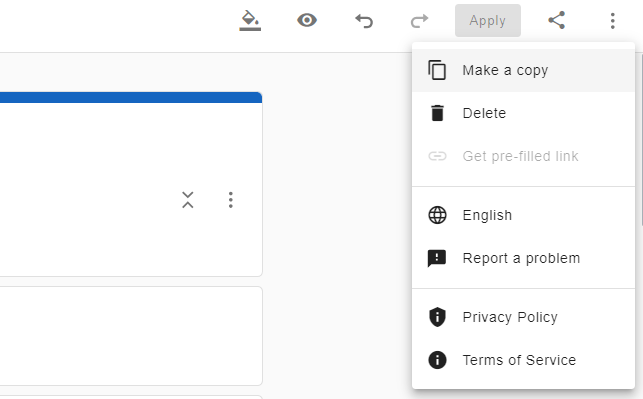
Start the survey again
Want to start a survey with a new audience? Simply create a copy of your existing form and incoming responses will be separated.
Keep form submissions
Make a copy of the existing form if you want to keep old responses unchanged for history.
Branch your successful form
It makes no sense to start creating a form from scratch every time. Reuse positive experiences to create your new forms.
How to copy your form in three easy steps:
- Step 1Select the Make a copy option from the Form Editor main menu.
- Step 2Enter a name for your new form, then click Make a copy button.
- Step 3Wait until the copying process is completed, after which you will be redirected to the new form page. You can switch between your forms through the Forms Home Page.
Ready to get started?
Don't hesitate - just click the button below and get FREE unlimited access to all our services.
Go to Forms