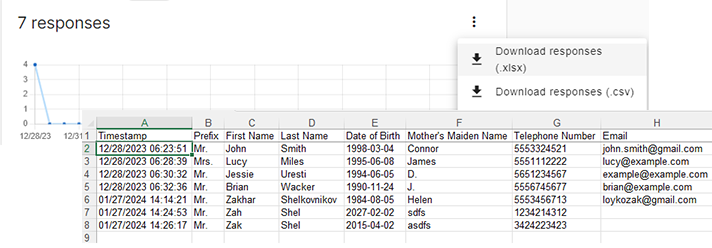
Extract data in a convenient format
Select one of the available data export formats to get your form responses in one file.
Data pre-filtering
Select the period you require, and filter based on answers to specific questions if necessary. This will allow you to export only the data relevant to your requirements.
Easy
Export your data with ease in just a few clicks.
How to export form responses in three easy steps:
- Step 1Go to form responses in the Form Editor.
- Step 2Filter responses by date and by answer to question if necessary.
- Step 3Select the Download responses option from the Responses menu. Select the desired export format.
Ready to get started?
Don't hesitate - just click the button below and get FREE unlimited access to all our services.
Go to Forms