Improve the quality of collected data with form field validation
Set up automatic verification of entered data before submitting the form.
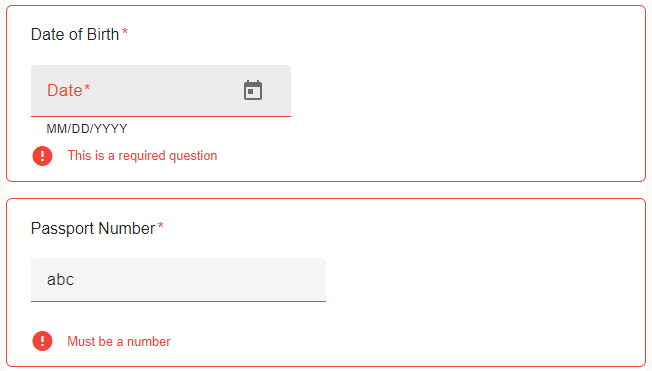
Improve data quality
Use input validation to alert the user to errors and prevent incorrect data from being submitted.
Error-free collected data
No more wasting time on inaccurate data in answers. Set up text validation to verify phone numbers, emails, numeric values, and more.
Flexible and powerful
Combine multiple checks to create smart validation rules for important questions.
Responsive
For each rule, you can assign a custom error message to notify your respondents in a more friendly and understandable way.
Reliable
Detailed validation rules will ensure that the data sent by your respondents will be correctly understood and processed.
How to add response validation:
- Step 1Enable the Response validation option for the required question.
- Step 2Configure the type, rule, and arguments of the validation rule. You can also provide an error message.
- Step 3Add extra validation rules if necessary, and configure them accordingly. Clicking the Apply button will immediately add the new rules to the published form.
Ready to get started?
Don't hesitate - just click the button below and get FREE unlimited access to all our services.
Go to Forms