Create PDF with form data
Allow your clients to download a ready-made PDF based on the form data they filled out
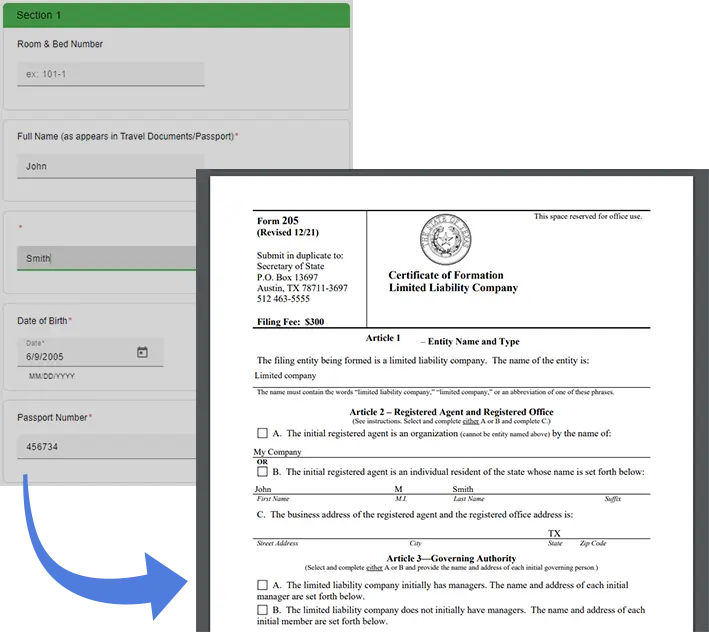
Generate immediately
The user will immediately receive the generated PDF file after submitting the form.
Automatic binding on import questions
The fillable PDF form will be linked to your web form automatically if you import questions from a fillable PDF or DOCX.
Created a form from scratch? Bind it to a fillable PDF!
Upload a fillable PDF form in the settings panel, Generation section, allowing users to download PDF after submitting the form.
Be careful about question IDs
Data is linked to a fillabled PDF based on question identifiers. Don't forget to enable the option to edit question IDs in the settings panel.
How to set up PDF generation after submitting a form in three simple steps:
- Upload fillable PDFUpload a fillable PDF in the settings panel, Generation section.
- Enable editing of question IDsEnable the option to edit question IDs in the settings panel.
- Edit Question IDsData is linked to a fillable PDF based on the identifiers of the form questions, which must match the names of the fillable fields in in the PDF.
Ready to get started?
Don't hesitate - just click the button below and get FREE unlimited access to all our services.
Go to Forms