Track submissions in a timely manner with Emal Notifications
Be aware of user activity to quickly respond to new data.
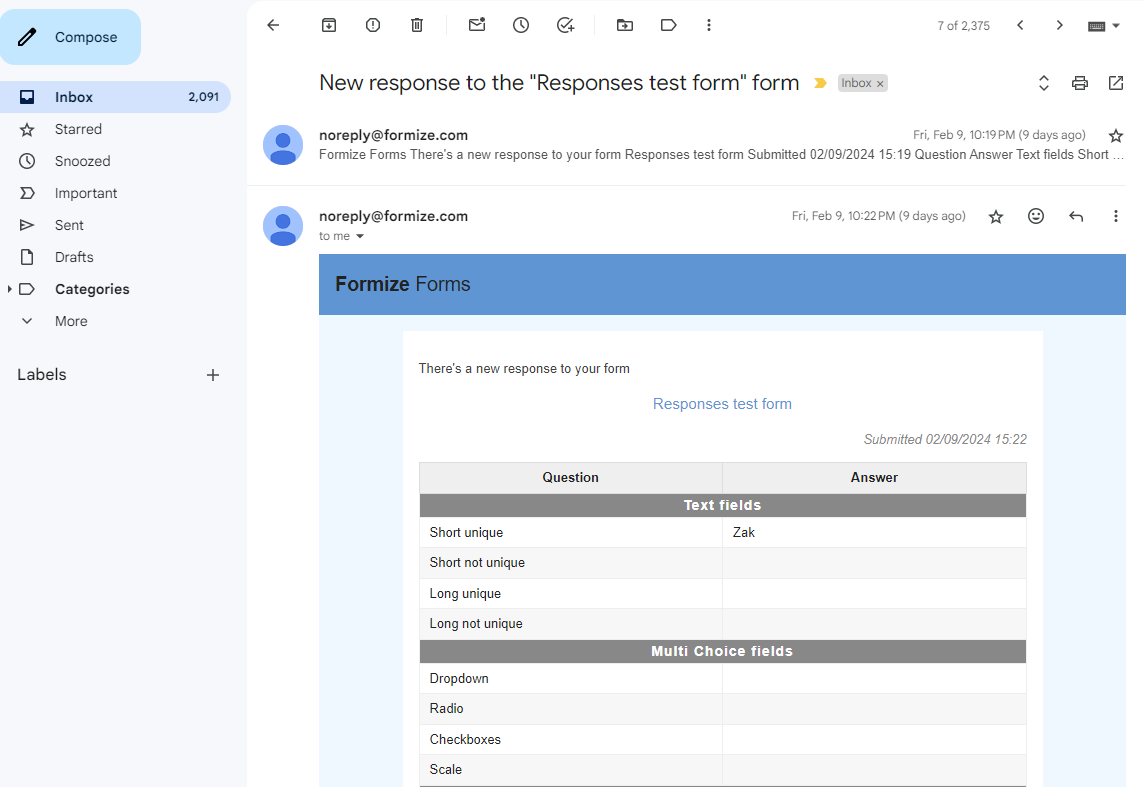
Stay up to date
If it is important to you to receive timely notifications about the submission of your forms, then email notifications are what you need.
Get all the answers at once
Use the embed answers feature to receive full details of the reply along with the notification.
Additional storage in the mailbox
You may also find it useful to have duplicate storage of responses in your mailbox, because in this case the responses will not be lost during any manipulation of the form data.
Sortable
Set up automatic sorting of incoming messages to separate responses from different forms.
Set up email notifications for your form submissions in three easy steps:
- Step 1Go to Notification Settings and enable the Notify by email option
- Step 2Add your email address to the recipient list.
- Step 3Enable the Include responses option if you want to receive a list of answers in the body of the email message.
Ready to get started?
Don't hesitate - just click the button below and get FREE unlimited access to all our services.
Go to Forms