Give your forms a unique look with Color Themes
Color Themes will allow you to adapt your form into an ideal collaboration with your corporate style
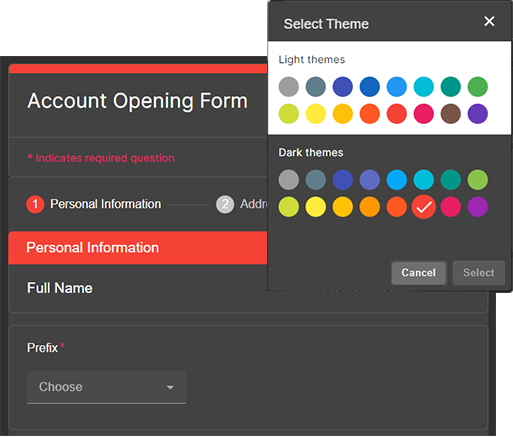
Create beautiful forms
Give your forms a color scheme to match your corporate style.
Immediately
Changing the color theme is applied on the fly, and your respondents will see your changes immediately.
Easy
Simply choose one of the pre-built color themes and templates.
How to change the color scheme of a form in three simple steps
- Step 1Open the theme selection dialog in the form editor.
- Step 2Choose a color theme from a selection of light and dark templates.
- Step 3Click the Apply button to apply the color theme changes to the published web form.
Ready to get started?
Don't hesitate - just click the button below and get FREE unlimited access to all our services.
Go to Forms