Publish your fillable PDF form in the web
Get a permanent public link to your fillable PDF form so your customers and search engines can easily find it.
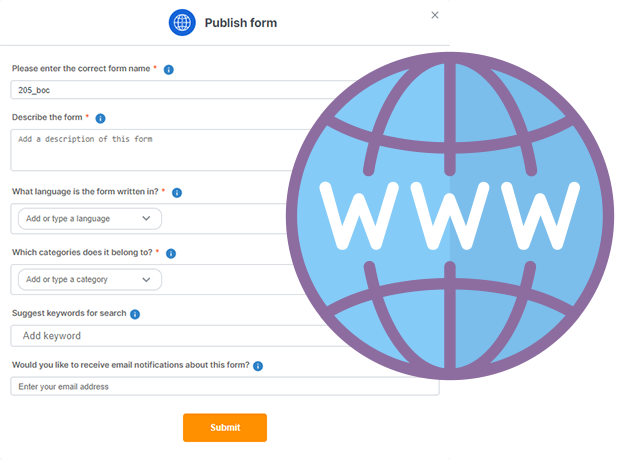
Make your PDF form publicly available
Do you have a specific application or contract form? Make it public so your clients can easily find and fill out the necessary paperwork.
Prepare your document for SEO
Please provide additional information to your fillable PDF form so that we can place it correctly in the Formize catalog. The more detail you describe it, the easier it will be for your customers to find it through search engines like Google.
Add your logo
Add your company logo to the first page of your PDF document to make your form unique and easily recognizable. The image of the first page of the document is added to the web page of your form and is displayed in search engines.
Stay informed
Leave your contact email in the application for publication of the PDF form, and you will receive notifications about the status of your application.
Review before publication
Your application will be reviewed within 1-2 days, not earlier than 24 hours after its submission. This time is intended to allow you to make edits to your completed form and resubmit your application for publication. The version of the PDF that was used to create your last application for publication will be published.
How to publish a fillable PDF form in three easy steps:
- Create or upload a PDFIf you are uploading a ready-to-use PDF without planning to make any changes, simply rename it so that the Apply Changes button becomes available.
- Submit a request for publicationClick the Publish button on the result panel and fill out the application form.
- You can make changes to your PDF if necessaryIf you need to modify your PDF, do not hesitate to do so. You can make the necessary changes within 24 hours and resubmit your application for publication.
Ready to get started?
Don't hesitate - just click the button below and get FREE unlimited access to all our services.
Go to PDF Editor