Fill out PDF forms at a time convenient for you with an autosave function
Feel free to interrupt the process of filling out your documents - you can resume later
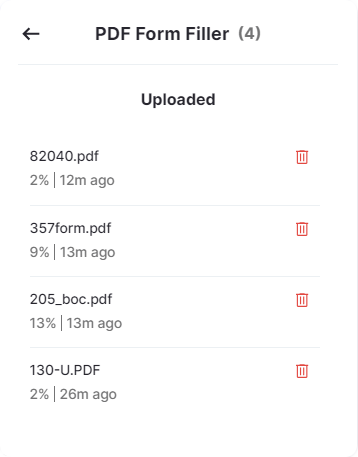
Fill out at a convenient time
Return to your form completion sessions at a convenient time on the same day. Remember that each document session lasts 24 hours, so you will not be able to return to it after this period.
Convenient session selector
You can return to filling out your PDF form from any page of the Formize website. Simply use the session selector in the bottom right area of the page.
View and manage all your app sessions in one place
The Session Selector gives you tools to view and manage your sessions across all Formize applications.
How to use the autosave feature:
- Start filling out the formUpload the PDF file and enter the data in several fields.
- Terminate your session with the formClose the application page. Don't worry — the form data you enter is saved automatically, as are added text elements, images, stamps, and signatures.
- Return to completing your documentOpen a session with your document using a direct link, or select it in the session selector panel in the lower right area of the page on the Formize website. On the Form Filler page, you will see all the data you entered in the appropriate fields.
Ready to get started?
Don't hesitate - just click the button below and get FREE unlimited access to all our services.
Go to PDF Filler